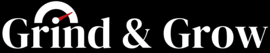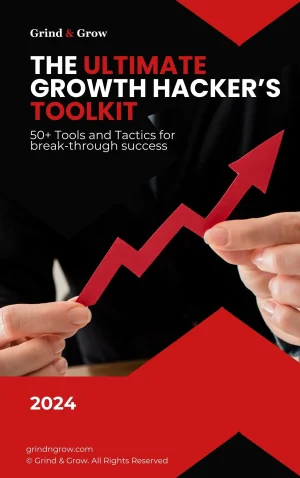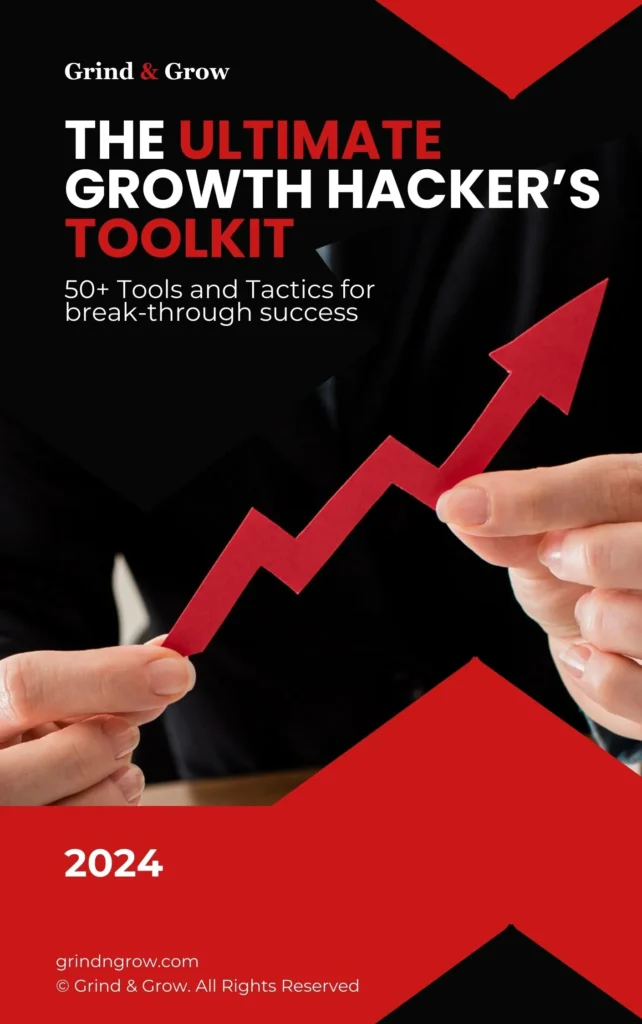In today’s fast-paced small office environment, managing distractions is more than just a nice-to-have—it’s a critical skill for maintaining high productivity levels. At Grind & Grow, we understand the challenges you face in keeping your focus sharp amidst a sea of potential interruptions. Whether it’s the constant ping of emails, the allure of social media, or the buzz of office chatter, staying on task can feel like an uphill battle. But don’t worry, we’ve got your back. In this article, we’ll dive into effective strategies and practical tips to help you master the art of focus, transforming your small office into a powerhouse of efficiency and success. Ready to take control of your workday? Let’s get started!
Understanding the Sources of Distraction
Ever feel like your workday is a constant tug-of-war with distractions? You’re not alone. In the compact ecosystem of a small office, distractions aren’t just occasional nuisances—they’re productivity predators lurking around every corner. But before we can tackle these focus-thieves, we need to know our enemy. So, what exactly are these pesky disturbances, and how do they manage to derail our best intentions?
Common Sources of Distraction in Small Offices
Let’s break it down and shine a spotlight on the most prevalent culprits in your small office environment:
- Noise Pollution: It’s not just you—that persistent background chatter, the clatter of keyboards, or even the faint echo of a colleague’s phone call can be major concentration killers. Did you know that nearly 70% of employees cite noise as a top distraction at work? That’s a lot of lost focus!
- Digital Interruptions: In our hyper-connected world, digital devices are double-edged swords. Those incessant email alerts and social media pings? They’re attention hijackers in disguise. Here’s a sobering thought: studies show it takes an average of 23 minutes to regain full concentration after a digital interruption. That’s almost half an hour lost to a single notification!
- Interpersonal Interactions: We’ve all been there—a colleague stops by for a “quick chat,” and before you know it, 30 minutes have vanished. While collaboration is vital, these unscheduled interactions can be serious time-sinks. On average, office workers are interrupted by others around 11 times an hour. That’s a lot of derailed trains of thought!
Analyzing the Impact of Distractions on Productivity
You might be wondering, “Just how much do these distractions really affect my work?” Well, brace yourself—the numbers are eye-opening. Research shows that distractions can lead to a whopping 40% reduction in productivity. That’s like losing almost an entire workday each week! And it’s not just about time lost. When we’re constantly shifting our focus back to tasks after interruptions, we’re more prone to making mistakes. It’s like trying to read a book while someone keeps flipping the pages—frustrating and inefficient.
Understanding the Root Causes
Here’s the thing: understanding why and how distractions occur is your first line of defense. It’s like being a detective in your own office. For instance, have you noticed that noise levels peak at certain times of the day? That knowledge is power—you can schedule your most concentration-intensive tasks during quieter periods. By anticipating potential distractions, you’re already halfway to managing them effectively.
Real-Life Examples of Office Distractions
Let’s paint a picture you might find all too familiar. You’re in the zone, fingers flying across the keyboard as you race against a looming deadline. Suddenly, your phone buzzes—it’s a message in the office group chat. Just a quick peek, right? Before you know it, you’ve fallen down a rabbit hole of GIFs and emoji reactions. Or how about this classic: you’re deep in thought, piecing together a complex problem, when a colleague pops by your desk for some “quick advice.” Thirty minutes later, you’re struggling to remember where your train of thought was headed. Sound familiar? These real-life scenarios resonate because we’ve all been there, fighting the good fight against the distraction dragons.
As you navigate the maze of office distractions, remember that identifying these sneaky productivity thieves is half the battle won. By acknowledging and understanding them, you’re already on your way to creating a smoother, more focused workflow. Stay tuned as we dive into strategies to craft a distraction-free workspace and leverage technology to your advantage. Your path to a more productive small office starts here!
Crafting a Distraction-Free Workspace
Ah, the small office—where creativity and chaos often live side by side. But here’s the million-dollar question: how do you carve out a sanctuary of focus in such close quarters? Don’t worry, it’s not an impossible mission. With some clever tweaks and a dash of creativity, you can transform your cozy workspace into a productivity powerhouse. Ready to make some magic happen?
Ergonomic Furniture Arrangements
First things first—let’s talk about ergonomics. In a small office, every inch counts, so why not make it work for you? Here’s how you can create a space that not only fits you like a glove but also keeps those pesky distractions at bay:
- Adjustable Chairs: Ever noticed how discomfort can be incredibly distracting? An ergonomic chair isn’t just a fancy office perk—it’s your secret weapon against fidgeting and back pain. Look for chairs that offer lumbar support and adjustable features. Your back (and your focus) will thank you.
- Standing Desks: Feeling sluggish? A standing desk might be your new best friend. Not only do they help combat the afternoon slump, but they can also boost your energy and alertness. It’s like a mini workout while you work!
- Monitor Heights: Here’s a pro tip: position your computer screen at eye level. It’s not just about avoiding a crick in your neck—it’s about creating a direct line of sight that minimizes distractions in your peripheral vision. Less neck strain, more focus. Win-win!
Soundproofing Techniques
In the hustle and bustle of a small office, silence can feel like a luxury. But with a few clever tricks, you can create your own little oasis of calm:
- Acoustic Panels: Who says soundproofing can’t be stylish? Modern acoustic panels come in all sorts of designs and can double as wall art. They’re like sponges for sound, soaking up those distracting echoes and chatter.
- White Noise Machines: Sometimes, the best way to block out noise is with… more noise? White noise machines create a constant, soothing background sound that can mask more disruptive noises. It’s like a force field for your ears.
- Noise-Cancelling Headphones: When all else fails, these babies are your ticket to distraction-free focus. Pop them on, and suddenly, it’s just you and your work. No colleague’s phone calls, no chatty neighbors—just pure, uninterrupted concentration.
The Importance of Dedicated Work Zones
Even in a small office, creating distinct zones can work wonders for your focus. Think of it as giving your brain clear signals about what mode it should be in:
- Clear Boundaries: Use shelving or partitions to create visual separations between spaces. It’s like telling your brain, “This is where the magic happens.”
- Task-Specific Areas: Designate different spots for different tasks. Maybe the comfy chair by the window becomes your brainstorming nook, while your desk is strictly for focused work. Your brain will start to associate each area with a specific type of task, making it easier to slip into the right mindset.
- Quiet Corners: Even in the tiniest of offices, you can usually find a quiet corner. Make this your go-to spot for tasks that require deep concentration. It’s your personal “Do Not Disturb” sign to the world.
Decluttering Physical and Digital Spaces
Remember, clutter isn’t just about physical mess—it can clog up your mental space too. Here’s how to keep things tidy, both in your physical environment and your digital world:
- Physical Declutter: Embrace the mantra “a place for everything, and everything in its place.” Keep only the essentials on your desk. Everything else should have a designated home. A tidy desk isn’t just pleasing to the eye—it’s a blank canvas for your focused work.
- Digital Declutter: Your computer desktop doesn’t need to look like a digital version of rush hour traffic. Organize your files, clear out unnecessary emails, and keep your desktop icons to a minimum. A clean digital space can be just as refreshing as a tidy physical one.
The Role of Aesthetics in Maintaining Focus
Never underestimate the power of a visually pleasing environment. Your workspace should be somewhere you actually want to be:
- Color Schemes: Soft, neutral tones can create a calming effect that aids concentration. Ever wondered why so many productive spaces use blues and greens? These colors are known to promote relaxation and focus.
- Natural Lighting: If possible, position your workspace near a window. Natural light isn’t just good for your mood—it can significantly boost your alertness and productivity. It’s like nature’s own focus-enhancing lamp!
Have you ever walked into an office and instantly felt the buzz of productivity in the air? That’s what we’re aiming for here. These transformations—from cozy corners to light-filled spaces—aren’t just about rearranging furniture. They’re about crafting an environment where focus and efficiency naturally thrive. It’s about creating a space that says, “Let’s get down to business,” the moment you step into it.
Remember, crafting the perfect distraction-free workspace is a journey, not a destination. Feel free to experiment with different setups until you find what works best for you. After all, in the world of small office productivity, one size definitely doesn’t fit all. So, are you ready to turn your small office into a focus-friendly zone? Let’s make it happen!
Leveraging Technology to Combat Distractions
Let’s face it—in our digital age, technology can be both our greatest ally and our biggest distraction. But here’s the good news: with the right approach, we can flip the script and make technology work for us, not against us. Ready to turn your gadgets from focus-zappers into productivity boosters? Let’s dive in!
Productivity Apps and Time-Management Tools
In the vast sea of apps out there, some gems can truly revolutionize how you work. Here’s how to make technology your productivity sidekick:
- Task Management Tools: Ever feel like you’re juggling a million tasks at once? Apps like Trello or Asana can be game-changers. These visual tools help you organize tasks, set priorities, and track progress. It’s like having a personal assistant who never sleeps!
- Time-Tracking Software: Curious about where your time actually goes? Tools like RescueTime or Toggl can be real eye-openers. They quietly track how you spend your day, giving you insights that might surprise you. Knowledge is power, right?
- Focus Applications: Have you heard of the Pomodoro Technique? Apps like Focus Booster bring this method to life, encouraging you to work in short, intense bursts followed by brief breaks. It’s like interval training for your brain—maximum focus without the burnout.
Block Scheduling and Digital Detoxes
Sometimes, the key to productivity is knowing when to unplug. Here’s how to strike that balance:
Block scheduling is like time-boxing on steroids. Instead of jumping from task to task, you dedicate specific chunks of time to different activities. For instance, you might set aside 9-10 AM for email responses, 10 AM-12 PM for deep work, and so on. This approach minimizes the mental energy spent on task-switching, allowing you to dive deep into each activity.
And let’s talk about digital detoxes. When was the last time you went an hour without checking your phone? It might feel uncomfortable at first, but regular tech-free periods can be incredibly refreshing. Try starting your day with a tech-free hour—you might be surprised at how much clearer and focused you feel.
Setting Boundaries with Technology
Technology is a tool, not your boss. Here’s how to show it who’s in charge:
- No-Device Meetings: Ever been in a meeting where everyone’s half-listening, half-checking their phones? Try implementing device-free meetings. You’ll be amazed at how much more engaged and productive these sessions can be.
- Email Checking Windows: Constant email checks can be a massive time-sink. Instead, try setting specific times for checking and responding to emails. It’s like office hours for your inbox!
- Notification Management: Those little pings and pop-ups? They’re attention thieves. Get ruthless with your notification settings. Only let through what’s truly urgent—everything else can wait.
Choosing the Right Tools for Different Roles
One size doesn’t fit all when it comes to productivity tools. Different roles need different solutions:
- Administrative Staff: Tools like Slack can be lifesavers for admin teams. They streamline communication while allowing for customized notification settings. It’s like having a virtual office where you can close the door when needed.
- Creative Teams: For the creatives out there, collaborative tools like Adobe Creative Cloud can be game-changers. They allow for seamless sharing and real-time updates, turning individual efforts into a symphony of creativity.
- Managers: Platforms like Monday.com offer a bird’s-eye view of team progress. It’s like having a virtual command center where you can allocate resources and track projects without micromanaging.
And let’s not forget about multifaceted tools like Notion. It’s like a Swiss Army knife for productivity, combining note-taking, project management, and collaboration features. For teams juggling multiple projects and responsibilities, it can be a real lifesaver.
Remember, the key to leveraging technology effectively is not just about using the right tools—it’s about using them right. It takes a bit of trial and error, and yes, some discipline. But with a strategic approach and a shared commitment from your team, technology can transform from a distraction into your most powerful ally in the battle for focus.
So, are you ready to turn your devices into productivity powerhouses? With these strategies in your toolkit, you’re well on your way to mastering the art of tech-enhanced focus in your small office. Let’s make those gadgets work for us, shall we?
Cultivating a Culture of Focus and Concentration
Picture this: you walk into your small office, and there’s an almost palpable sense of focus in the air. Sounds like a dream, right? Well, it doesn’t have to be. Creating a culture that prioritizes concentration isn’t just about individual efforts—it’s about shaping an environment where focus is the norm, not the exception. Ready to transform your office into a hub of productivity? Let’s dive in!
Environments Where Focus Flourishes
Ever wondered why some offices just seem to hum with productivity? It’s all about the culture. When an environment inherently values focus, it becomes contagious. Think about it—have you ever noticed how enthusiasm can spread like wildfire in a team meeting? The same goes for concentration.
But what does a focus-friendly culture look like in practice? It’s about setting clear expectations and leading by example. When team leaders exhibit focused behavior, it sets a powerful standard. This doesn’t mean enforcing a rigid, library-like silence. Instead, it’s about fostering an understanding that concentrated work is valued and respected.
Consider implementing ‘focus hours’—designated periods where interruptions are minimized, and deep work is encouraged. It’s like creating pockets of productivity throughout the day, giving everyone the chance to dive deep into their tasks without fear of constant disruptions.
Mindfulness and Concentration Techniques
Boosting focus isn’t just about eliminating distractions—it’s also about strengthening our ability to concentrate. Here are some engaging ways to promote mindfulness and concentration among your team:
- Focus Workshops: How about hosting regular workshops that equip your team with concentration-boosting tools? You could bring in experts to share insights on meditation, time-blocking techniques, or even try out some fun concentration exercises. Ever tried group juggling? It’s not just entertaining—it’s a great way to practice focus!
- Quiet Hours: Designate specific times during the day as ‘quiet hours.’ During these periods, non-essential conversations and meetings are put on hold, creating a serene atmosphere perfect for deep work. It’s like creating a daily mini-retreat for focused productivity.
- Mindful Check-Ins: Start each day with a brief team check-in. It doesn’t have to be long—just a few minutes where everyone shares their main goals for the day. This practice not only helps align the team but also sets a tone of intentionality and focus right from the start.
The Role of Leadership in Shaping Culture
Remember, culture starts at the top. Leaders play a crucial role in shaping and maintaining a focus-friendly environment. It’s not just about setting rules—it’s about embodying the change you want to see.
For instance, a leader might commit to ‘device-free’ morning hours for creative work and share this practice with the team. By opening up about personal strategies, leaders not only model desired behavior but also create a supportive atmosphere where everyone feels empowered to manage their own focus.
Case Studies: Success Stories
Let’s look at some real-world examples of companies that have successfully cultivated a culture of focus:
- Tech Firm X: Instead of a typical open-plan office, this innovative company redesigned their space to include small, soundproof booths. These ‘focus pods’ provide employees with distraction-free zones for concentrated work. The result? A significant boost in both productivity and employee satisfaction.
- Consulting Agency Y: This forward-thinking firm introduced ‘Focus Fridays’—a day when employees can switch off from emails and dedicate uninterrupted time to their most important projects. What started as an experiment has become a cherished part of their work culture, leading to improved work quality and reduced stress levels.
By nurturing a culture that prioritizes focus and concentration, even the smallest office can become a powerhouse of productivity. Remember, it’s not about drastic overnight changes—it’s about consistent, small steps that add up to a significant cultural shift.
So, are you ready to transform your small office into a haven of focus and productivity? With these strategies in your toolkit, you’re well on your way to creating an environment where distractions take a backseat, and concentration takes the wheel. Let’s make focus the star of your office culture!
Common Questions
How can small office distractions be effectively minimized?
Minimizing distractions in a small office is all about creating an environment that promotes focus. Start by designating quiet areas where employees can retreat for uninterrupted work. Implement noise-canceling solutions like acoustic panels or white noise machines. Set clear boundaries around technology use, perhaps establishing ‘no-device’ meeting times or email-checking windows. And don’t forget the power of regular breaks—they can actually boost concentration when you return to work. Remember, it’s about creating a culture that values and respects focused work time.
What role does office layout play in managing distractions?
The layout of your office can make or break your focus game. An optimized layout can significantly reduce distractions by creating natural barriers to interruptions. Consider arranging desks to minimize visual distractions, using partitions or plants to create semi-private workspaces. Reduce clutter, which can be a visual distraction in itself. Ensure each employee has a personal space they can customize for comfort and focus. And if possible, create separate zones for collaborative work and quiet, focused tasks. A well-thought-out layout isn’t just about aesthetics—it’s a powerful tool in your distraction-management arsenal.
Are there any tech tools to help manage workplace distractions?
Absolutely! Technology can be a powerful ally in the battle against distractions. Task management tools like Trello or Asana can help keep you focused on priorities. Communication platforms like Slack allow for organized, less disruptive exchanges. Noise-canceling apps can create a more focused auditory environment. Time-tracking software like RescueTime can provide insights into where your time is going, helping you identify and eliminate time-wasters. And don’t forget about focus apps that use techniques like the Pomodoro method to boost concentration. The key is finding the right mix of tools that work for your specific needs and office culture.
How can a leader foster a distraction-free culture?
Leaders play a crucial role in shaping office culture, including attitudes towards distractions. Start by setting clear expectations around focus time and respecting others’ concentration. Lead by example—demonstrate good focus habits in your own work. Provide resources and support for managing distractions, such as noise-canceling headphones or focus-enhancing software. Encourage regular team-building activities that promote mindfulness and concentration skills. Consider implementing policies like ‘quiet hours’ or ‘no-meeting days’ to create space for deep work. Remember, fostering a distraction-free culture is an ongoing process—be open to feedback and willing to adjust strategies as needed. Your commitment to focus will ripple throughout the entire team.
Conclusion
Congratulations! You’ve just unlocked the secrets to effectively managing distractions in your small office. By implementing these strategies—from crafting a distraction-free workspace to leveraging technology and fostering a focus-friendly culture—you’re well on your way to transforming your work environment into a true productivity powerhouse.
Remember, the journey to a distraction-free office isn’t about perfection—it’s about progress. Every small step you take towards better focus compounds over time, driving your business towards greater success. So, why wait? Start implementing these strategies today and watch your small office thrive in ways you never thought possible.
But don’t stop here! The world of productivity and business growth is ever-evolving, and there’s always more to learn. Ready to take your business to the next level?
Interested in how you can accelerate the growth of your business? Find more resources like this one to grow your business cost-effectively at grindngrow.com, and consider joining our mailing list to get exclusive tips and extraordinary savings on services to grow your business.