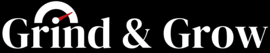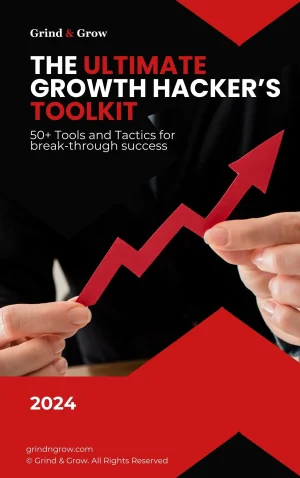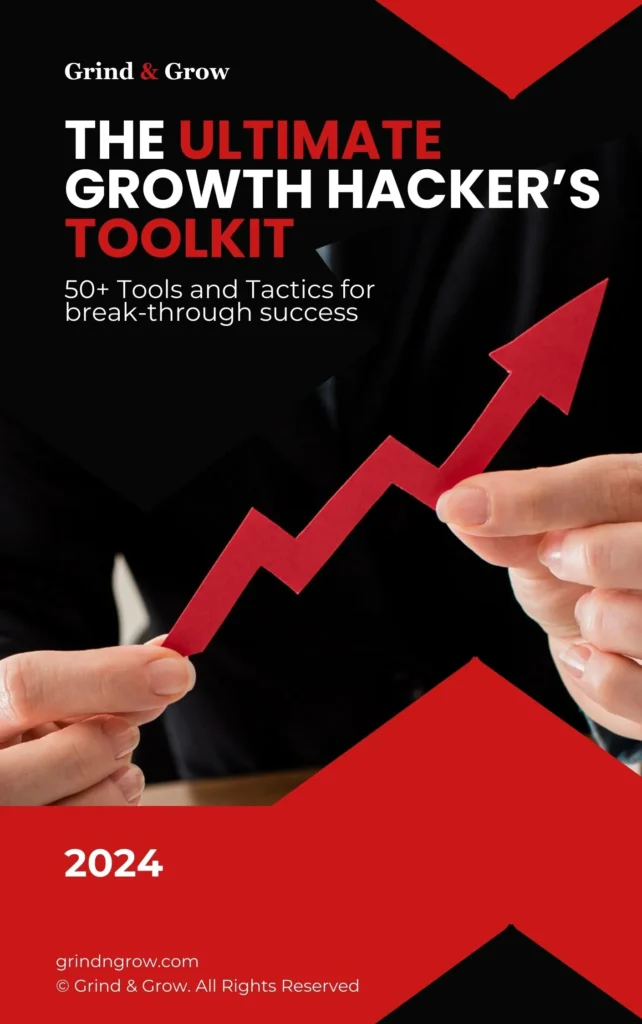In today’s fast-paced world, prioritizing tasks for maximum efficiency isn’t just a benefit—it’s a necessity. Whether you’re leading a business or managing personal projects, understanding how to organize your workload effectively can transform chaos into structured success. At Grind & Grow, we explore strategies that not only save time but also fuel business growth. Dive into this guide to uncover techniques that can help you tackle your to-do list with precision and purpose.
Understanding the Eisenhower Matrix: Task Prioritization Tool
In the world of business, where efficiency and productivity can make or break your success, prioritizing tasks effectively is crucial. One of the most heralded tools for this purpose is the Eisenhower Matrix. Have you ever found yourself overwhelmed by the sheer number of tasks on your plate, unsure of where to begin? That’s where the Eisenhower Matrix shines.
The Framework of the Eisenhower Matrix
The Eisenhower Matrix, also known as the Urgent-Important Matrix, is a simple yet powerful tool that helps categorize tasks based on their urgency and importance. This approach aids in discerning not just what needs to be done, but what should be prioritized. The matrix divides tasks into four distinct quadrants:
- Urgent and Important: Tasks that need immediate attention and contribute significantly to your goals. These are your ‘Do Now’ tasks.
- Important but Not Urgent: Tasks that contribute to long-term goals but don’t require immediate action. These are your ‘Schedule’ tasks.
- Urgent but Not Important: Tasks that demand prompt attention but don’t contribute significantly to your outcomes. These are best ‘Delegated’ if possible.
- Not Urgent and Not Important: Tasks that are mere distractions or low-value activities. These should be ‘Eliminated’.
Applying the Matrix in Personal and Professional Settings
Imagine you’re managing a business project while also balancing family commitments. Your child’s soccer match might be urgent, but a board meeting might be both urgent and important. By applying the matrix, you can schedule personal and professional tasks without feeling overwhelmed.
In a corporate environment, reviewing a quarterly report is critical to strategic objectives and would fall under ‘Important and Urgent’. Conversely, attending a routine check-in meeting that doesn’t impact immediate goals might be a candidate for delegation, falling under ‘Urgent but Not Important’.
Why Successful Professionals Favor the Matrix
This approach aligns seamlessly with strategic business objectives, ensuring that time and resources are allocated to tasks that significantly impact success. Successful professionals favor the Eisenhower Matrix because it allows them to maintain focus, improve decision-making, and better manage time by identifying tasks that truly matter.
Overcoming Potential Obstacles
While the Eisenhower Matrix provides clarity, it can sometimes be challenging to distinguish between what is important versus what feels urgent. The solution? Consider the long-term impact of each potential task. Will it drive your business forward? If so, it’s likely important. Another obstacle might be an imbalance where everything feels urgent. Triaging tasks with a calm, detached mindset can help in organizing them realistically.
Incorporating this structured approach into your workflow could yield significant gains in productivity, helping you unlock new levels of efficiency and accomplishment in both personal and professional domains.
The Role of Digital Tools in Task Management
The digital age has brought a revolution in how we manage our tasks, offering a plethora of tools designed to optimize efficiency. Gone are the days of sticky notes and fragmented calendars; now, platforms like Trello, Asana, and Todoist lead the charge in helping businesses streamline their workflows. But how exactly do these digital tools enhance task prioritization, and which one is right for you?
Exploring Popular Task Management Tools
1. Trello
Trello is a visual powerhouse for task management. It uses boards, lists, and cards to break down projects into manageable steps. These cards can be moved across lists, making it an excellent tool for collaborative projects. The integration capabilities with tools like Slack and Google Drive mean you can link communication and data storage directly within your projects.
2. Asana
Asana focuses on teamwork and tracking. It provides a space where you can create tasks, set deadlines, and assign them to team members. The software allows for calendars and timeline views, helping visualize project progress. Asana’s integration with CRM tools like Salesforce and communication platforms like Microsoft Teams provides a robust environment for task management.
3. Todoist
Compact yet powerful, Todoist helps you manage tasks with simplicity. You can break tasks into subtasks, add due dates, and use labels to categorize. Its integration with Alexa or Gmail enables users to create tasks through voice commands or email directly, providing seamless task management across different environments.
Integration and Automation
One of the major advantages of using these digital tools lies in their integration with other software. Whether it’s customer relationship management, email services, or communication tools, these apps connect disparate parts of a business into a cohesive system. Automation ensures recurring tasks don’t slip through the cracks, and reminders keep everyone on track.
Choosing the Right Platform
Picking the right digital tool isn’t just about features—it’s about fitting your specific needs. Consider the size of your team, the complexity of your projects, and the need for integrations. A solo entrepreneur might find the simplicity of Todoist sufficient, whereas a team working across continents may rely on Asana’s comprehensive tracking capabilities.
The Importance of Updates and Maintenance
In our fast-paced digital world, sticking with outdated tools can be detrimental. Regularly updating your chosen platform ensures you benefit from new features and security enhancements. Maintenance, on the other hand, keeps your task list clean and relevant, which is crucial for maintaining maximum efficiency in managing your tasks.
These digital tools are more than just platforms—they are partners in prioritizing tasks efficiently. As you delve deeper into your workflow, these apps can revolutionize how you approach productivity, setting the stage for success in today’s competitive business landscape.
Time-Blocking for Peak Productivity
Ever felt your day slip away with unfinished tasks lingering on your mind? Enter time-blocking, a powerful technique that has revolutionized how we tackle our workdays. By dividing your day into focused time slots, you can maintain discipline, minimize distractions, and ensure every minute is spent productively.
What is Time-Blocking?
Time-blocking is more than just a scheduling hack; it’s a strategic approach to manage your time. You allocate specific periods to different activities throughout your day. Whether it’s checking emails, attending meetings, or brainstorming new ideas, each task has its dedicated slot. This structure helps you avoid the mental clutter of multitasking and ensures you’re giving undivided attention to one task at a time.
Why Does Time-Blocking Work?
The secret sauce behind time-blocking’s effectiveness lies in its alignment with our brain’s natural rhythm. Our cognitive ability peaks and troughs during the day, and time-blocking capitalizes on this by allowing you to tackle challenging tasks during peak focus hours and routine tasks when your energy dips. This method also reduces the time lost to switching tasks, which can be a major efficiency killer.
Creating Your Time-Blocking Schedule
Let’s dive into setting up a time-blocking schedule. An example might look like this:
- 8:00 – 9:00 AM: Email catch-up and planning the day
- 9:00 – 11:00 AM: Deep work session on priority project
- 11:00 – 12:00 PM: Meetings or calls
- 12:00 – 1:00 PM: Lunch break
- 1:00 – 3:00 PM: Team collaboration or smaller tasks
- 3:00 – 4:00 PM: Administrative work or task reviews
- 4:00 – 5:00 PM: Wind down and preparation for tomorrow
Feel free to adjust these blocks according to your unique needs and energy levels. The aim is to create a rhythm that best suits your personal and professional demands.
Overcoming Common Challenges
One of the main challenges of time-blocking is dealing with unexpected interruptions. It’s critical to build buffer times into your schedule. Consider setting aside a 15-minute buffer after each task; this could be used for inevitable overruns or those surprise tasks. The key is not to derail your entire day because of one unexpected event.
Another tip is to communicate your time-blocking efforts with your team. Let others know your ‘focus blocks,’ so they’re less likely to interrupt. This mutual respect builds a culture that’s conducive to productivity for everyone involved.
Incorporating time-blocking into your routine can truly transform your productivity, providing clear boundaries and enhancing your overall effectiveness.
Adapting Prioritization to Dynamic Workloads
In the ever-evolving landscape of business, maintaining a rigid plan is like trying to fit a square peg in a round hole. Flexibility in prioritizing tasks amidst changing priorities and dynamic environments is crucial for success. So, how do you navigate these turbulent waters effectively?
Reassessing and Adjusting Your To-Do List
Let’s start with an all-too-familiar scenario: you’ve intricately planned your to-do list for the day, only to find an avalanche of unexpected tasks tumbling into your inbox. What now? It’s time to reassess.
First, take a deep breath and survey the battlefield. Ask yourself, what truly demands your attention right now? Use a mix of urgency and importance as your decision-making compass. Yes, it might mean reshuffling or even removing some tasks. And that’s okay. Your ability to adapt is your greatest ally.
Decision-Making and Adaptability
Decision-making isn’t just for managers and CEOs; it’s a core skill you need to hone. When chaos ensues, resist the urge to panic. Instead, calmly evaluate each task. Consider its impact on your long-term goals while balancing immediate demands. Flexibility doesn’t mean abandoning your objectives—it’s about recalibrating your course to reach them.
Adaptability comes into play as you shift gears. It’s not just about accepting change but thriving in it. By cultivating a mindset open to change, you transform potential setbacks into growth opportunities. Remember, adaptability is a muscle that gets stronger with use.
Balancing Immediate Demands with Long-Term Objectives
Striking the right balance between immediate requests and long-term goals is tricky but essential. How do you ensure neither gets neglected?
- Allocate some time daily for tasks that propel you toward your long-term vision, safeguarding it against daily urgencies.
- Practice the art of delegation. Don’t hesitate to entrust less critical tasks to colleagues, allowing you to focus on what truly matters.
- Revisit your priorities regularly. Being proactive about reevaluating your list helps you stay nimble and responsive.
Real-World Scenarios
Imagine you’re in charge of marketing for a fast-paced tech company. Suddenly, a competitor rolls out a groundbreaking product. Your CEO tasks you with a rapid-response campaign that wasn’t in your plans. Here, quick reassessment and delegation become your lifeline. While reallocating your team’s focus on the urgent campaign, ensure that ongoing projects continue to progress.
Alternatively, consider a project manager in construction facing a sudden delay in materials. By swiftly shifting resources to another aspect of the project, you prevent downtime and keep your team productive.
In both cases, adapting to new priorities doesn’t derail your progress; it ensures you maintain momentum, even when plans change unexpectedly.
Common Questions
What is the Eisenhower Matrix, and how does it help prioritize tasks?
The Eisenhower Matrix helps prioritize tasks by categorizing them into four quadrants based on urgency and importance, assisting in distinguishing critical tasks from less important ones, thus optimizing time and productivity.
Can digital tools replace traditional task management methods?
While digital tools offer enhanced capabilities like integration and collaboration, they complement rather than replace traditional methods. The choice depends on personal preference and the complexity of tasks.
Is time-blocking suitable for all professions?
Time-blocking is versatile and can be adapted to various professions. However, its effectiveness depends on the nature of the work. Those with unpredictable schedules can modify time-blocking to incorporate flexibility.
How often should I reassess my task priorities?
Regular reassessment is essential, ideally weekly or whenever significant changes occur. Keeping priorities aligned with current goals ensures continued productivity and focus.
Conclusion
By mastering task prioritization, you pave the way for heightened productivity and clearer focus. Whether through a structured system like the Eisenhower Matrix or utilizing digital tools, the key is to remain adaptable and discerning. Grind & Grow encourages you to keep refining these skills, ensuring that your path to efficiency remains dynamic and robust.
Interested in how you can accelerate the growth of your business? Find more resources like this one to grow your business cost-effectively at grindngrow.com, and consider joining our mailing list to get exclusive tips and extraordinary savings on services to grow your business.